What is ubuntu?
Ubuntu is an opensource operating system developed by canonical ltd., Ubuntu is an open-source software meaning that its source code is accessible to anyone without paying anything for it.
Ubuntu meaning
The word ubuntu comes from the name of African Nguni philosophy of Ubuntu which means “humanity to others” with a connotation of “I am what I am because of who we all are” ( according to canonical ltd.).
Ubuntu advantages
- Ubuntu is a very popular operating system for cloud computing because of its support for OpenStack( OpenStack is a free and open cloud computing platform)
- The biggest advantage of using Ubuntu as your operating system is that you get long term support and if you are willing to pay for their support the support can even be larger e.g- the latest ubuntu is supported until 2025 and until 2030 as a paid option.
- Another big advantage of Ubuntu is its security as ubuntu aims to be secure by default, users don’t have a lot of privileges as compared to other operating systems for increased security a tool called ‘sudo’ is used which gives temporary administrative assess to users but still keeps the root account closed.
- Most network ports are closed by default to avoid chances of being hacked, ubuntu also supports full disk encryption which takes its security to next level
Ubuntu features
Default installations of ubuntu consist of a wide range of software and several lightweight games such as-
- libre office( office suit)
- Firefox(web browser)
- thunderbird( email client, news client, RSS and chat client)
- transmission( BitTorrent client)
- soduku( game)
- chess( game)
- GNOME files( file manager)
Apart from this software, other software is also installed by default and many software can also be downloaded for free
Ubuntu download
The latest version of Ubuntu can be downloaded from the official ubuntu site, click on the link below to visit official ubuntu site.
official ubuntu site
Install ubuntu
The following video gives a complete step by step procedure to install ubuntu 20.04 on a windows computer
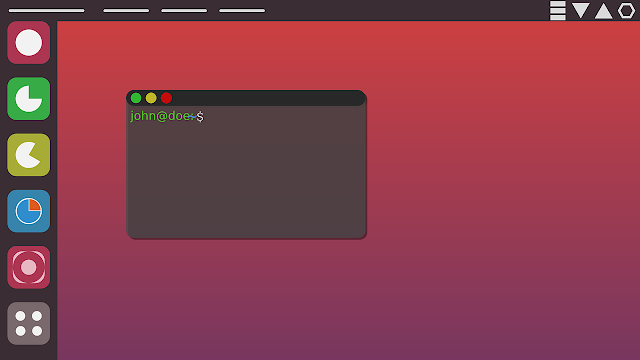
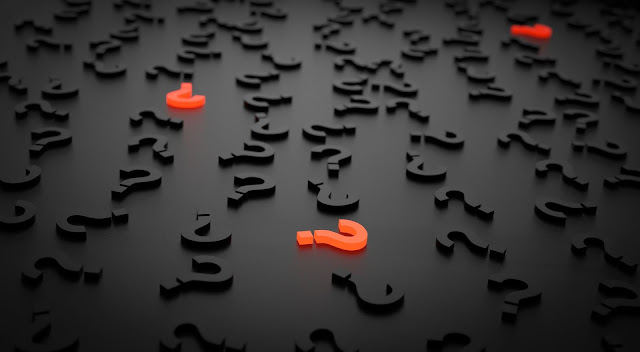
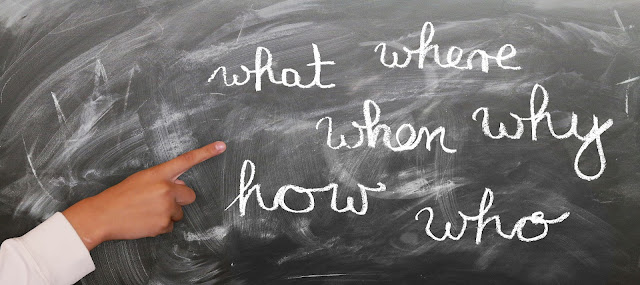


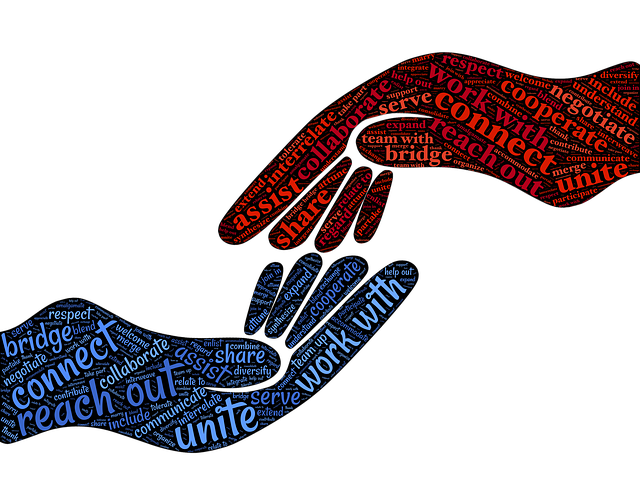




Comments
Post a Comment